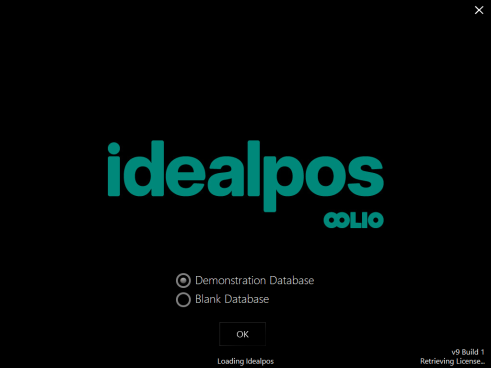
Select the ‘Demonstration Database’ option, then press the"OK" button.
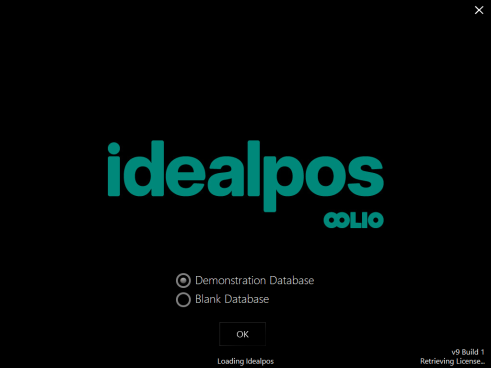
When either a Demonstration or Blank Database is used without a licence, Idealpos will allow up to 20 accesses before it must be reset.
This will allow you to trial the software to see whether it fits your requirements.
It can be purchased and licensed at any time which will remove the 20 accesses restriction.
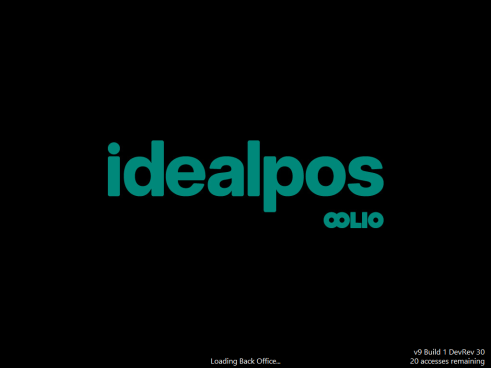
When Idealpos first opens, you will have access to the main POS screen of the database you have selected.
There is no need to enter a clerk number, but if you wish to use other clerks, enter a number from 1 through to 20 and press Clerk.
If you have used all 20 accesses and want to restart, go to the Back Office > Setup > Licence Gateway > New Demo.
You will need to select the choices you require from the beginning.